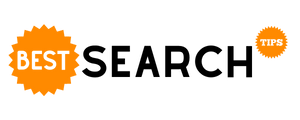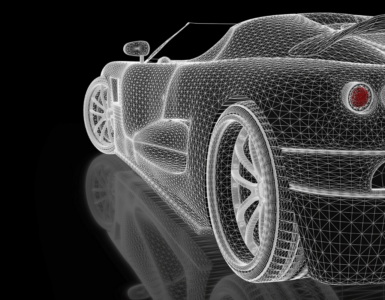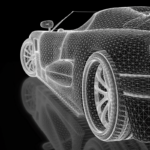Websites have become an excellent source of information and a great platform for marketing. Companies use them to establish brand credibility and visibility.
Online accessibility is a crucial aspect of successful websites. They should be easily available to everyone including people with physical disabilities, hearing impairments, and cognitive problems.
People with disabilities use assistive technologies to access the content so the website must be able to support technologies such as alternative keywords, screen readers, speech recognition devices, etc.
Best Practices To Ensure Website Accessibility
The accessibility of the website is not something that should be up for debate. It is ethically and morally required to ensure that everyone can reach the website. Accessibility is also crucial from a business point of view because it becomes hard to get clients if they are unable to access the website.
Here are a few suggestions for optimizing the website and making it available for everyone.
Choosing The Best Site-Building Platform
The open-sourced systems have evolved a lot over time and now there are versatile options available. With a little research, you can always find a system that satisfies all the web availability guidelines. Nowadays the most widely used CMS is WordPress. There are platforms available as well such as Drupal and Joomla that are doing a great job.
There are closed-source platforms available as well. But these platforms offer less accessibility as compared to the open-source systems.
While creating the website accessibility should be a top priority and you need to choose a platform that pays attention to accessibility as well.

Keyboard-Friendly Navigation And Layout
A keyboard and a mouse are common accessories and people use them to explore the Web. But many people have motor skill difficulties and are unable to make the best use of the computer.
The website must be optimized to support assistive technology that people with a physical or cognitive disability use to search the web. The website must be able to accommodate assistive technologies such as adaptive keyboards, mouth sticks, screen readers, speech recognition, trackball mouse, head wands, etc.
Add Audio And Video Captions
Videos are only comprehensible when the volume is turned on. Switch off the volume and the video becomes useless as people that are hard of hearing are not going to be able to understand it.
To make sure that the videos are accessible even without the audio, they should have audio and video captions. The captions are not useful for people with hearing disabilities. They help focus all the viewers and offer them a better understanding of the content.
Use ARIA Outlines And Practices
ARIA or Accessible Rich Internet Applications and outlines are created to make sure the website is accessible to everyone including people that require assistive technology while navigating the internet.
These practices are helpful while defining user interface controls. They are developed with Ajax, Javascript, HTML, etc, and serve dynamic content. The ARIA guidelines address the reachability challenges of the assisting devices such as screen readers and offer methods that can help in optimizing the compatibility of the technology.
Avoid Complex Layouts
The look of the website must be creative and engaging but do not make it complex. Sometimes web designers can make the design too complex while trying to achieve uniqueness.
To keep the web design and content simple you should avoid adding a table and complex layouts.
It is hard to go through the complex layouts if the user is navigating the website with just the keyboard. Tables help depict bulk statistical information but know that if you add a table, you will be compromising the accessibility of the website.
Careful Color Selection
While choosing a color scheme for the website you should focus less on personal preference and more on accessibility. The colors you prefer may not be the best choice because they make it hard for people to read without straining their eyes.
Bright colors are not the perfect choice they are too intense. These colors decrease the readability of the content.
To make the content easy for people with color blindness to choose contrasting colors. If the different colors are too similar it becomes hard for them to find and read the content.
Conclusion
The best thing about the internet is that it offers the freedom of accessibility to everyone. It ensures that it is reachable to people from all around the world. It is vital to take advantage of the freedom and make accessibility a priority while creating the design and content of the website.