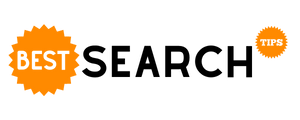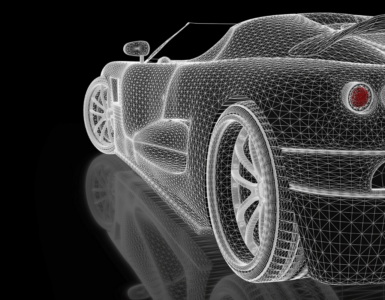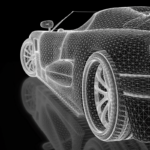Web accessibility is crucial for creating an inclusive society as it offers unhindered access to information, products, services, etc. It removes the barriers that restrict people from enjoying what the world has to offer.
Websites are created to attract users and make sure that all potential users including people with disabilities, can access the information you are sharing without any difficulty.
Improving Accessibility Of A Website
Focusing on the accessibility of a website is crucial because it has a significant impact on the usability of the site and ensures all the users, including people with disabilities have a memorable experience.
Here are a few tips for getting rid of the accessibility barriers and making sure everyone gets to access them.
Create A Keyboard-Friendly Website
It is a crucial step in the development of the website because to make the site easily accessible, it must work without using a mouse. There are many assistive technologies whose navigation depends on the use of the keyboard, so it must be possible to use all the website features like links, pages, content, etc. using only a keyboard.

Easy Accessibility Of Content
Make sure that all the content shared on the website is easy to access. The layout and design of the site should not be too complicated otherwise, it will become too hard for p people to find the information they are looking for.
The accessibility of web content can usually become a problem when the pages have dynamic content. When the content can update without reloading the page it is known as dynamic content. It becomes an issue because the users do not get informed when something changes while the page is open and they end up missing the latest updates.
To make sure that the content updates are not missed by users, you can use ARIA landmarks. You can take the dynamic content area as a live region so that the users keep an eye out for updates.
ARIA is a great tool for improving the accessibility of the content. It helps in navigating the content efficiently. They can skip to specific parts of the content. It saves time and energy and ensures that the users get the information they are looking for.
Enter Alternative Text To Images
Adding alt text to the images improves access as it describes the images that are added to the content. It provides the context of the image to the users who might miss it otherwise. Alt texts are also effective in improving the SEO of the website.
Choosing The Right Colors
The colors of the website can also impact its accessibility. While choosing the colors scheme, make sure you remember color blindness. Everyone has a unique way of perceiving colors. You should choose colors that are not confusing. They should contrast well with the website and they should make it easy to distinguish different parts of the web page.
The color scheme must allow the text to stand out from the background. Do not choose clashing colors or the ones belonging to the same scheme.
Make Use Of Headers
The structure of the content is an important element in determining the accessibility of the site. Using headers is an excellent way of structuring the content. It makes it easier for users to find and understand the content. Headers help improve the flow of the content.
Clear headers help interpret the pages and make in-page navigation easy and simple. Make sure the headers are the perfect representation of the content of the page.
Resizable Texts
Most browsers and devices allow users to resize the text so that they can read it without any difficulty. It is vital that the design of the website supports the feature and does not break down every time the user resizes the text.
Avoid Automatic Navigation And Media
Internet users do not appreciate automatically playing media files. They can also become a problem when it comes to the accessibility of the website. The sudden noise as soon as you open the page can be distracting. Users may also find it annoying as they have to figure out how to shut off the unwanted sounds and videos. Automatic configurations are also not helpful in improving the accessibility of the website so it is better to avoid them.
Conclusion
The purpose of a website is to attract users and share the content with them. If the website is not easily accessible then it is not going to attract users. The level of accessibility plays a significant role in increasing the traffic and conversion rate of the website, so accessibility must be a priority while designing the website and creating its content.