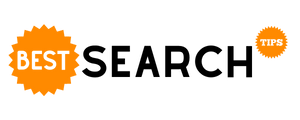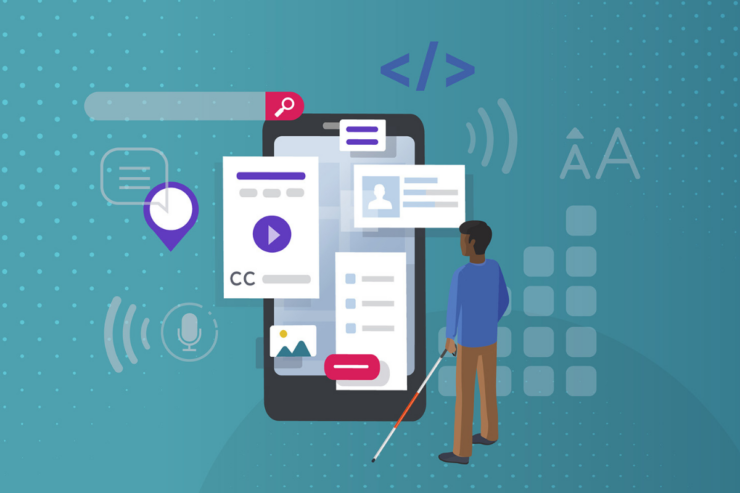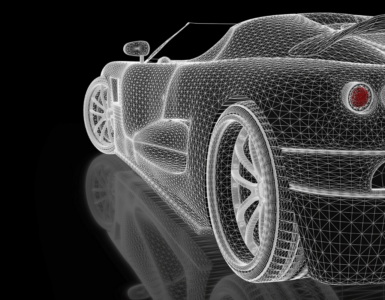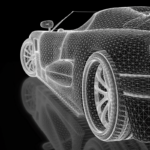Website accessibility is essential for ensuring the barriers disabled people face while browsing the internet are taken care of. It makes sure everyone has the freedom to get access to the information offered by websites.
Website accessibility is often swept under the rug during the designing stage of the site and it can pose serious accessibility issues.
To make the website accessible it must be ADA compliant. ADA is the Americans with Disabilities Act that is put in place to make sure electronic technology and information are accessible to everyone including people with disabilities.
How Can A Website Achieve ADA Compliance?
Poorly designed websites create hurdles for people with disabilities and limit their access. Being ADA compliant allows a website to attract a wider audience and offer protection against lawsuits as well. Here are a few tips that will help in creating a healthy website design and achieving ADA compliance.
Choosing Suitable Titles And Headings
All the content added to the website must include relevant headers and titles. The titles and headings of the page give an idea about the nature of the content so when the titles are clear; it makes it easier for the users to find what they are looking for. The words and terms you use must be easily comprehensible so people know what they are reading. Refrain from using too much internal terminology as it will create an accessibility barrier for people.

Text And Font
The color scheme of the website is important but it alone is not enough to convey and differentiate information. To make the information pop out, It is essential to find the best text style and font size. It is better to choose italic and bold text. Using bullet points is also a smart choice because it makes it easier for the users to read and remember information.
The areas or modules must be features in the CMS of the website. Choosing a high-contrast color scheme and the text will stand out. Long texts are not a smart addition because they fail to maintain the interest of the audience and it is hard to find relevant information in a long text.
Add Descriptive Visuals
The visuals of the website must add value to the content rather than become a distraction. Make sure that images have alternative text. The description details of the non-image visual must be carefully written so it conveys the right meaning.
Include alt text to all the visuals of the website including buttons, sketches, logos, icons, banners, etc. Any visual element that is added to the website to convey a message or information should use alt text.
When there is no text with the image, it will be impossible for people with visual impairments to access the information. The text makes sure you can change the non-text content into other forms that can serve people with disabilities. The text can be converted into other forms such as braille, symbols, large print, simpler text, or speech.
The Color Contrast
The color scheme of the website plays a significant role in making it accessible to all users. Choosing contrasting colors is a good decision because they make it easier to differentiate texts and make them stand out from the background. It also makes the content easy for people with colorblindness.
Choice of color and color contrast ratio are both vital for ensuring accessibility. Keep the color contrast ratio to 4.5:1 against the background.
Easy Navigation
Navigation of the website can become a problem for people with disabilities. To ensure accessibility it must be navigable using a keyboard or a keyboard equivalent. Put the information in consistent locations. If the information is too hard to find, the user is likely to think that it is not available. Consistency of content makes sure people can find information easily and quickly even while using just a keyboard or a keyboard equivalent.
Enhancing Multimedia
Multimedia is an essential part of website content. To make sure that videos and images are accessible, add audio descriptions to the images and text captions to the videos. The audio description of the images should also include gesturing, changes in setting, and other critical information.
Final Thoughts
An ADA-compliant website benefits users and owners. When accessibility criteria are met, the website is going to have a lot of visitors. If the content is inaccessible you are automatically limiting the potential users. Make sure that you focus on integrating accessibility into the design of the site from the very beginning.