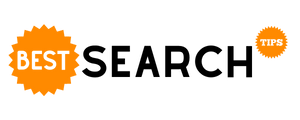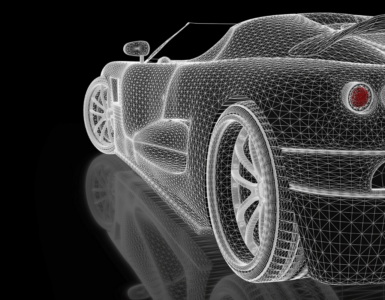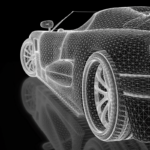The American Disabilities Act was created on the idea of public or places accommodation. The act was created years before the internet made its debut. With the technological evolution and introduction of the internet, mobile apps and websites are also under the protection of ADA.
Website accessibility has become crucial as websites have become essential places to learn market, share, shop, and connect.
ADA Website Accessibility Standards
The Web Content Accessibility Guidelines were created to help websites satisfy the ADA. The criteria for web accessibility are divided into three levels. To find out whether the website meets the accessibility requirements set by ADA is to go through the checklist of different levels of accessibility defined by WCAG.
ADA Compliance List For Level A
Level A covers all the basic accessibility features. This level sets a minimum level of accessibility and is not generally about broad accessibility for different situations.
The compliance checklist for level A is as follows
- The images used on the website have alternative text. The alternative text makes sure that it can be read by screen reader software, making it accessible to people with vision disabilities.
- Add captions to the video content
- Audio and video-only content should come with a description, or you can use a text transcript.
- The links that are provided with the media players are a requirement for viewing the content.
- None of the heading tags or links added to the website are empty.
- There must be a logical order in which headings are added.
- The presentation of the web content does not depend solely on the colors you choose.
- Replace the “b” and “i” tags with “em” and “strong”.
- The users get a notification for time limits.
- Make sure that it is possible to navigate the website using just the keyboard.
- The keyword focus must not be stuck on of element of the page.
- The website should not feature automatic blinking content or scrolling.
- The audios should not play automatically, and there must be an easy way to mute it.
- Website must have skip navigation functionality that allows uses to browse the website sung keyboard.
- Add the skip navigation functionality as it makes it easier to access the content.
- Add clear and precise titles of the page that are relevant to the content.
- All the links and buttons must have logical and clear names.
- The elements on the receiving end of the focus do not have any substantial impact on the content.
- If the user inputs invalid information in a form it is identified.
- The screen reader software can read the labels and legends of the forms.

ADA Compliance List For Level AA
The common hurdles faced by disabled people while browsing websites are addressed in level AA. The compliance list for the level includes
- Live audios and videos must have captions
- The contrast ratio between page backgrounds and text must be at least 4.5-1
- To make the website accessible to people with vision disabilities, make sure it is possible to resize the page to 200%. The form of the page and the content are not disturbed by increasing the size.
- Do not add images where they are nit needed.
- Focus on the keyboard must be clear and visible.
- Any language changes in the content are identified in the code.
- Consistent use of menus and buttons
- Users get suggestions about solving the input errors.
- To prevent users from entering wrong information, an error prevention technique is used especially while entering sensitive information.
- Removing underlined texts that do not provide a link
- Minimizing and eliminating redundant links.
Compliance List Of Level AAA
Level AAA is stricter and deals with the highest level of accessibility issues. Some key aspects of the compliance list are
- The media that has audio must come with a sign language video.
- If it is not possible to add an audio description to the video because of timing then an alternative version of the video along with necessary pauses that allows audio descriptions must be provided.
- Pre-recorded media with video tracks must come with a transcript. To ensure optimal accessibility, it is strongly recommended to include transcripts for all multimedia.
- The live audio content should have a descriptive text transcript.
- Use ARIA to enhance the semantics of HTML.
- Keep the contrast ratio of images and text to 7:1
- Availability of keyword functionality for all pages
- Users get a warning of timeout that may result in loss of data.
- In case of expiration of authentication session, users get to re-authenticate and continue without suffering any loss of data.
Conclusion
If the website is not ADA compliant, it becomes vulnerable to lawsuits. Making the website ADA compliant is a tedious and costly process, but it is a necessary one. It makes the organization inclusive and helps build a better reputation which is likely to attract a wide audience.