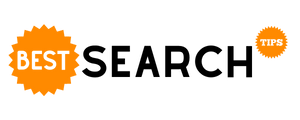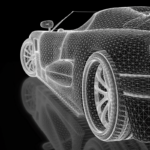Since its inception, the website accessibility guidelines have gone through many amendments, with the most notable revision being the website content accessibility guideline. However, the core principles of website accessibility have always remained stable. At the heart of WCAG are four fundamental principles that keep web pages usable for people with all kinds of abilities. The accessibility principles, also known as POUR, include perceivable, operable, understandable, and robust content. Accessible websites for disabled people have to portray these principles. So if you are planning on designing a website, you have to understand these four categories before creating your website design and content. Let us break them down:
Perceivable
At the most basic level, users should be able to process information. Therefore, to create perceivable content and other affordances, the website should provide audio for those who cannot see and text for those who have hearing difficulties. However, it does not imply that you should give audio for every content in text, but at least make the content readable for those using assistive technologies such as screen readers applications and websites that require hearing or site will not pass this test. Some of the perceivable guidelines include;
- Provide a text alternative for non-text content
- Come up with content that can be presented differently without losing its content and structure.
- Distinguishable content that users can easily see or hear, including differentiating the background from the foreground
When coming up with your website design and content, ask yourself if blind, deaf, color blind, and other impaired people would be able to perceive your content.
Operable
People living with disabilities use a wide range of assistive tools to help them navigate and read through the page. Some people cannot operate a mouse due to various impairments, and thus a key-board-only navigation option must be included on the website. To assist those with cognitive disabilities to run a site, there is a need for media and animations to be controllable. Also, the time limit for carrying out tasks should be configurable. 
Most importantly, applications and web pages need to be forgiving. Even people who do not have any disabilities make mistakes. Therefore a website needs to give people cancellation options, instructions, warnings, and even second chances. For example, when filling an online form; if one has made a wrong entry, they need to be warned and allowed to fill in the right thing. To test if your website is operable; ask yourself whether everyone can control the interactive parts of your web [age or if they can use a keyboard only to navigate the page. Some of the operable guidelines include
- Do not design content that can instigate any physical reactions to seizures.
- Make it easier for users to operate the website using other tools apart from the keyboard and mouse.
- Help users find content and know where they are on your page
- Provide your audience with enough time to read and understand the content
Understandable
The fact that people can control and operate your website does not mean they can comprehend your content. Understandable websites use precise and concise language, and they also offer functionalities that are easy to understand. On top of your content being readable, it should also be predictable. In that, a person with a disability can follow through with it knowing what to expect. Your website should also have website assistance to help the user correct and avoid mistakes. To meet this principle, you should ask yourself if your content is written in simple language and whether the interactions are easy to comprehend.
Robust
People have their preferences when it comes to technology. Thus web designers need to work efficiently across all browsers, platforms, and devices to ensure users’ preferences and needs are met. While it is impossible to support the first internet explorer version, websites cannot dictate what their users will utilize. If this were the case, then websites would be inaccessible to non-conforming users. Therefore as user agents and technology advance, the content should remain accessible. Thus, you need to maximize compatibility with both current and future users, including assistive technologies.
Wrapping Up
Ideally, websites are supposed to be accessible to everyone despite the hardware, software, and language. Making sites accessible has radically changed the impact of disability because websites remove the communication and interaction barriers that people experience in the physical world. However, when websites and applications are poorly designed, they immediately put up this barrier and exclude some people from using them. The four categories of website accessibility help developers check whether they have met the necessary accessibility requirements